

We’ve put together a series of steps to help BF members in the process of uploading their certificate on Sport80 (in order to join the Coach Register, for example).
Are you trying to upload your certificate on your Sport80 account without success? It takes only 6 clicks:
1. Log in to your Sport80 account.
2. Select your personal account.
3. Click on the card icon for your profile.
4. Select the tab of your subject of your certificate.
5. Click on ‘add your certificate’ and select the type of certificate and the issued date.
6. Submit your certificate.
When you submit your certificate, one of our staff members will be notified and then review it. You will be contacted in a timely manner in case your certificate has not met the minimum standard to be on one of our Registers.
We’ve also created a tutorial video that goes through each step listed above:
Don’t miss the latest news. Subscribe to our weekly summary email, The Fencing Digest, featuring the previous week’s latest news and announcements. Sign up here.
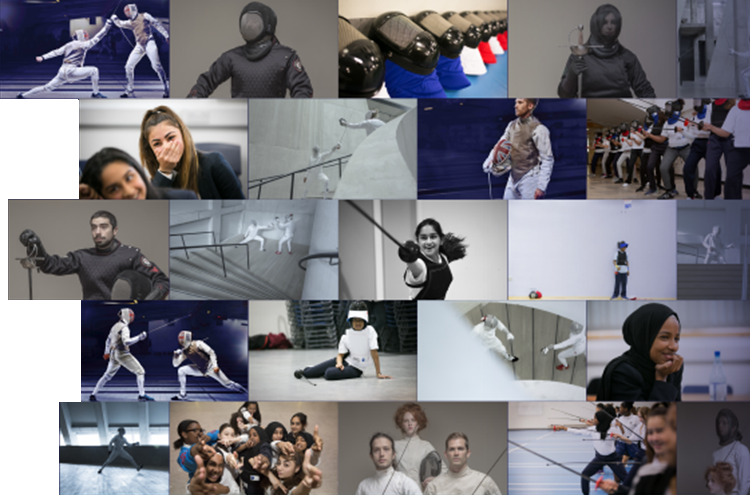
Sign up to receive regular highlights from the exciting world of fencing - celebrating the best of our unique and inspiring community