

To be on the new Coach Register, registered coaches need to create a Coach Profile. These profiles are listed on the Coach Search page and can be filtered by name, county, and postcode.
Similar to a resume, the Coach Profile is a tool for coaches to present their skills, qualifications, and coaching philosophy. Rather than just listing the names of coaches that meet minimum professional standards attested with up-to-date certificates, the new Coach Register provides each registered coach with a space to personalise their message.
This means the Coach Profile can also be used as a job-seeking tool and helps coaches open to employment to catch the attention of hirers. Coaches that work on a volunteer basis, or that are not necessarily looking for more work need to create a Coach Profile too.
Profiles can have as much information a coach chooses to write about. It is entirely optional to reveal contact details.
The new Coach Register was launched in January 2021, replacing the old system, a manually updated list published every month. Registered coaches that haven’t made the transition to the new system must do so immediately to be considered compliant.
Here is a detailed guide to help you set up your Coach Profile and ensure it will be visible on the new Coach Register. If your question is not answered here, or if you need any help to onboard the new system, please contact the Development Team here.
Only registered coaches will appear on the Coach Register. To become a registered coach, you will need to provide evidence that you comply with certain minimum professional standards explained here.
1. Log in to your Sport80 member account
2. Go to the tab named “Coach Profiles” on the left side menu
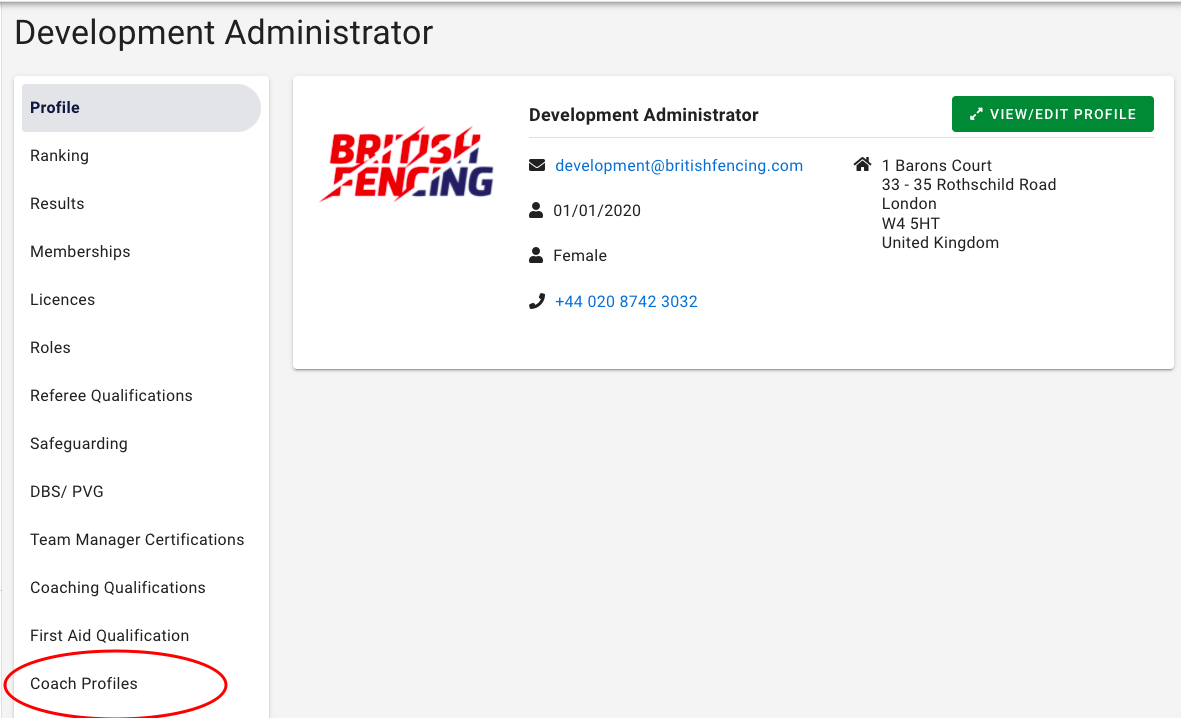
3. Then click “Add Coach Profile”
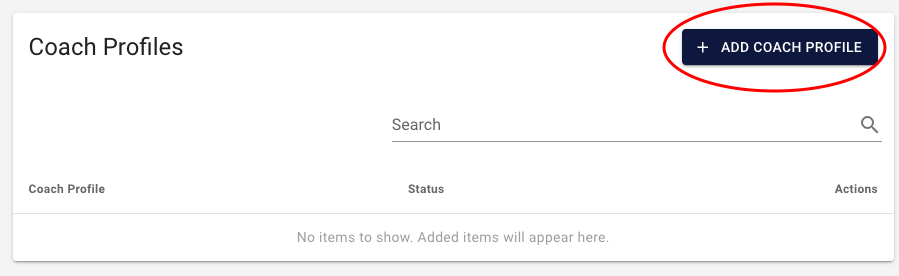
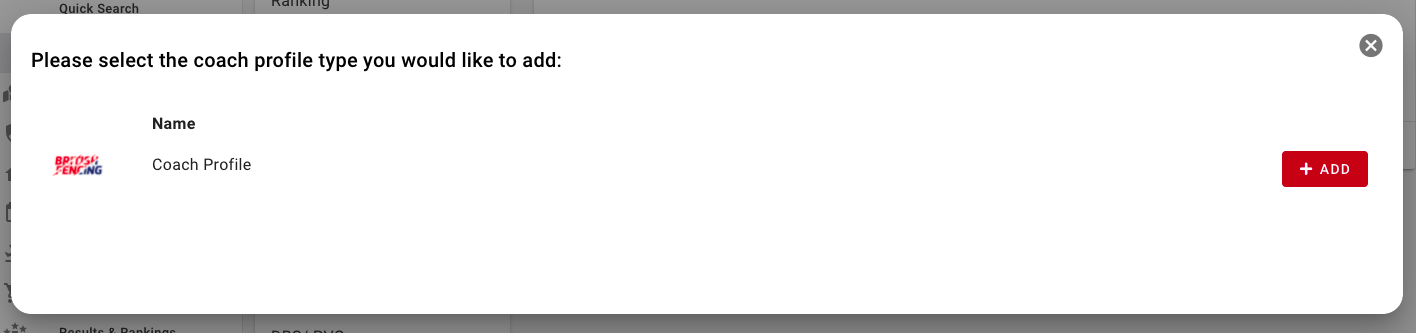
4. Complete your Coach Profile
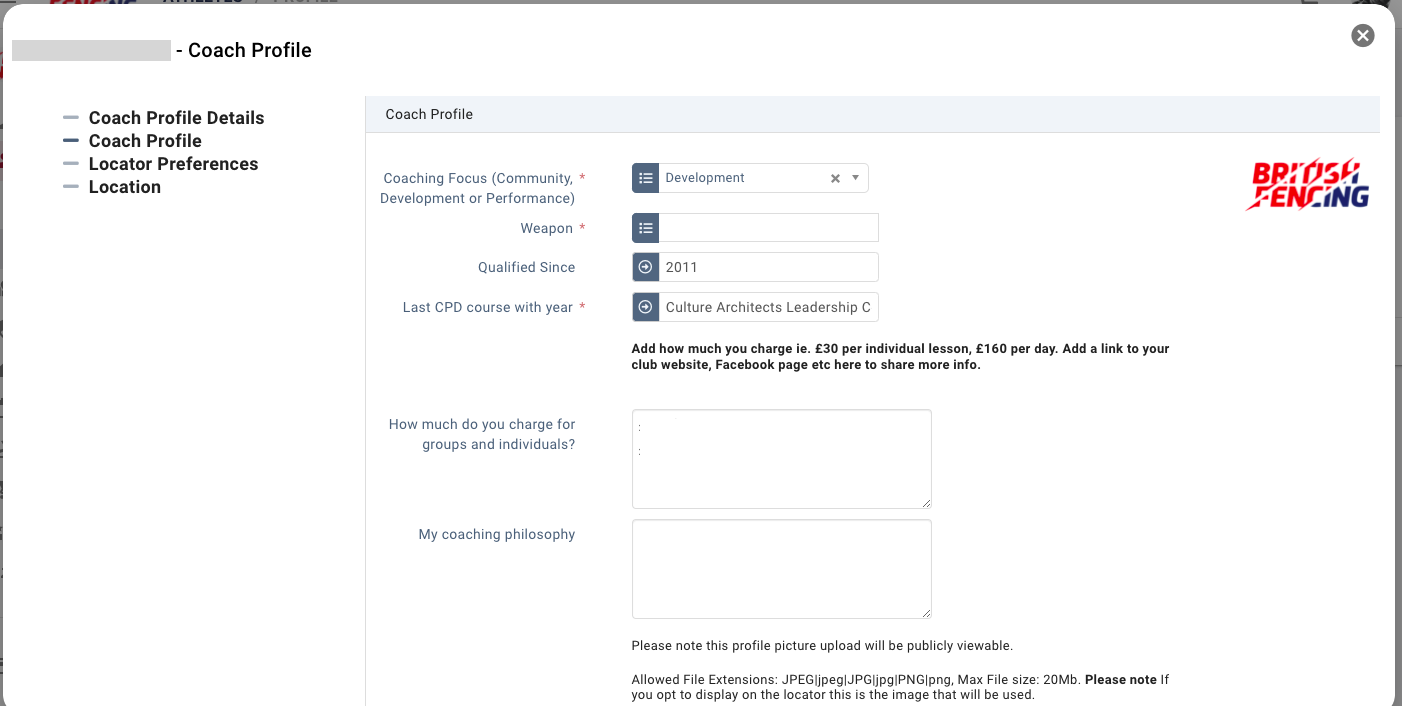
4.a Coaching Focus: the Coaching Focus (or Coaching Space) explains what type of activity you conduct as a coach and who are the fencers you usually coach. This is aligned with BF Coaching Framework (for a complete description of this structure, click here). Here is a brief explanation of each Coaching Focus (consider High Performance equivalent to Performance when completing the Coach Profile):
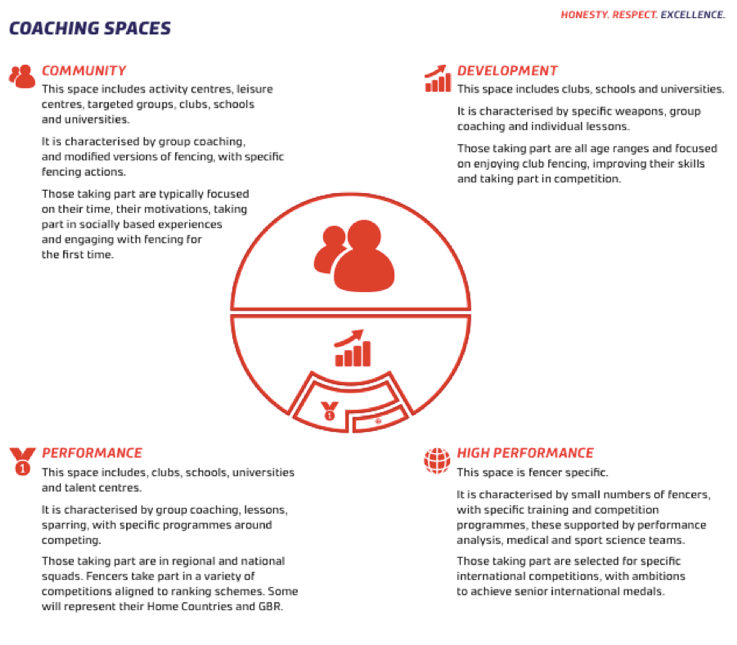
4b. Weapon: Select the weapons you are qualified to coach. Currently, this field is not displayed on your Coach Profile, but BF is working on making it a visible field when the system is updated in the future.
4c. Qualified Since: year of your first coaching qualification
4d. Last CPD course with year: your most recent Continuing Professional Development course and the year of your qualification. Developing your skills beyond the minimum standards is considered best practice and BF encourages coaches to constantly seek new learning opportunities to renew, update, and refresh their knowledge. The Coach Zone has some useful information and links to education providers.
4e. Coaching rates (group and individual) (optional): prices charged for individual or group sessions. You can add other costs and additional information related to costs, or links to your website, social media pages, etc.
4f. My Coaching Philosophy: use this area to share who you are as a coach. Spend some time on this section to make sure your profile represents you and shows viewers what to expect from you as a coach. Highlight the points you consider important about your professional trajectory, your coaching style and values. What should people know about you? What will make people interested in working with/being coached by you?
4g. Profile Picture (optional): you might want to use a picture of you while coaching, or simply a picture you like and is appropriate for professional use.
5. Locator Preferences
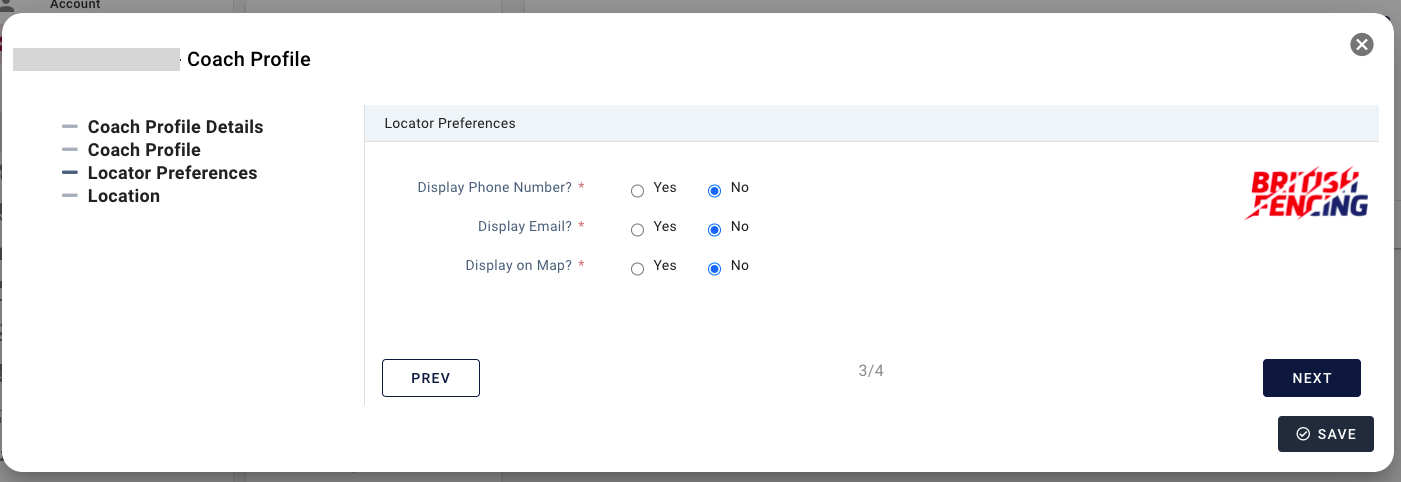
Choose whether you want your phone number and email to be displayed on your profile.
If you select Yes for “Display on Map?”, you will be pinned on the map on the Coach Search page. If you select No, you will not be pinned on the map, but you will still be sorted by location on the Coach Search page. In both cases, your address will not be displayed.
6. Define your location
This is not your home address. Enter the location where you usually coach.
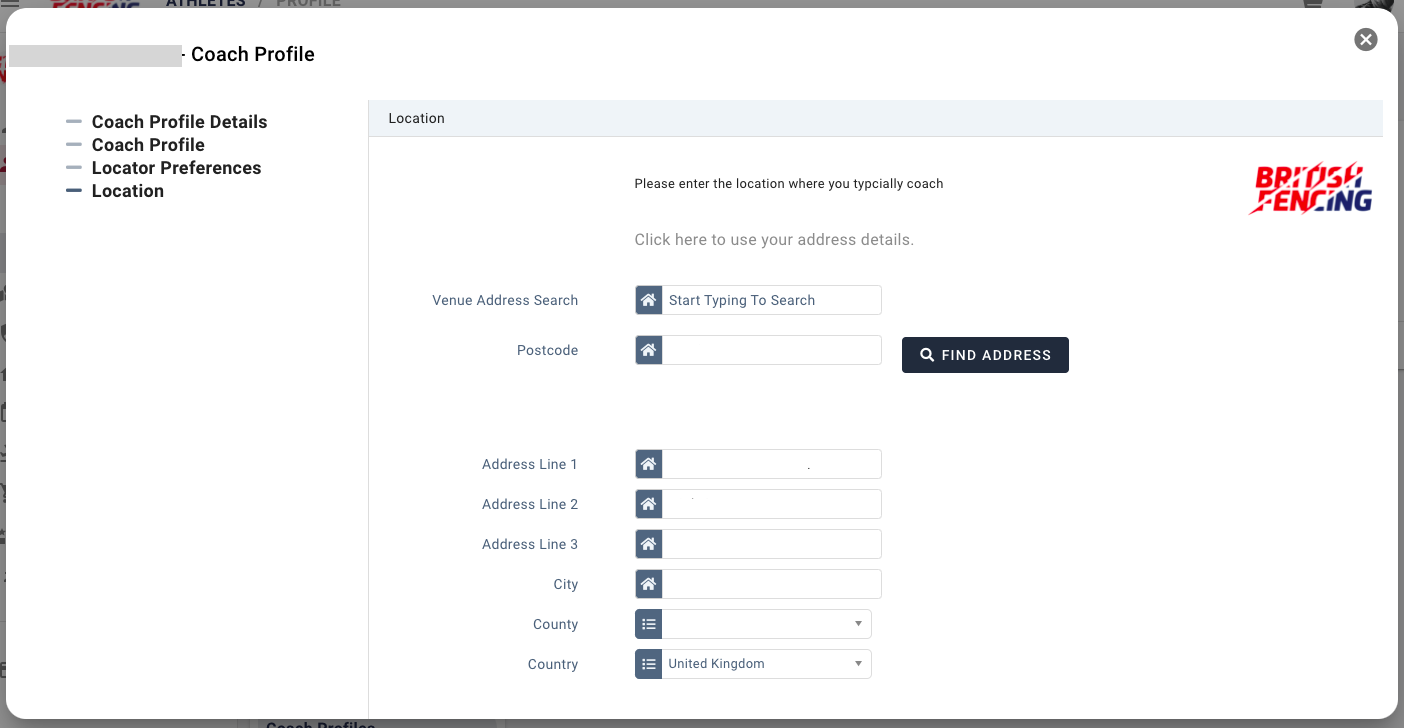
6a. Venue Address Search: find your full address here or enter each line manually below
6b. Postcode
6c. Address Line 1
6d. Address Line 2
6e. Address Line 3
6f. City
6g. County
6h. Country
None of these fields will be displayed on your Coach Profile, however, they will be used to determine where you appear on search results when a viewer searches for a given postcode or county near you and to sort you by distance.
7. Click “Add” to submit your Coach Profile for approval.
BF will then be notified that you completed a Coach Profile and check that you are a registered coach. We will contact you if there is any pending issue with your registration and approve your Coach Profile (in a similar way to the process for approving certificates you upload to your Sport80 member account).
Once the Coach Profile is ready, you can check how yours looks by searching for your name here.
Unlike the old Coach Register, which is updated once every month, the new system is designed to allow live updates by pulling data from Sport80. That includes not only your Coach Profile, but also the minimum requirements to be a registered coach. Click here to know more about each requirement and what courses are accepted to renew them.
Your Coach Profile will become temporarily invisible if at least one of these requirements has expired on your Sport80 member account. This is why your certificates must be stored on that platform. You will be added back to the Coach Register when all of the following are in place:
If you have questions about your Coach Profile or the new Coach Register, please contact the Development Team here.
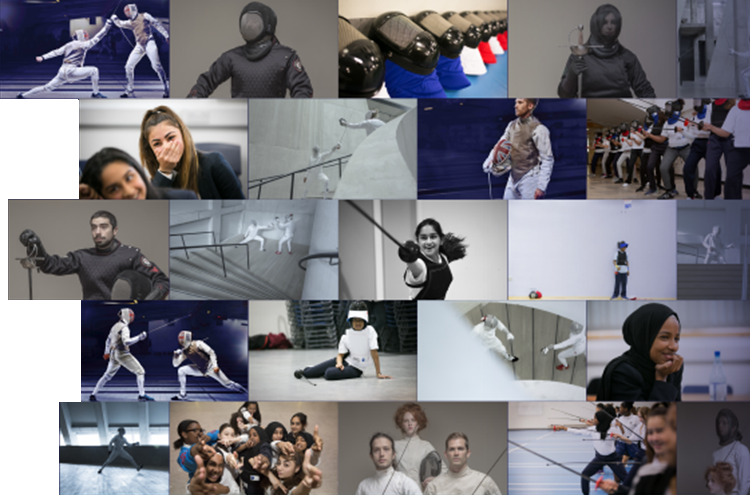
Sign up to receive regular highlights from the exciting world of fencing - celebrating the best of our unique and inspiring community